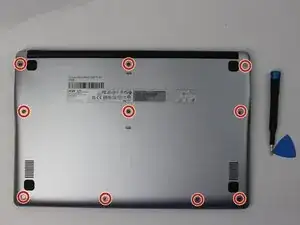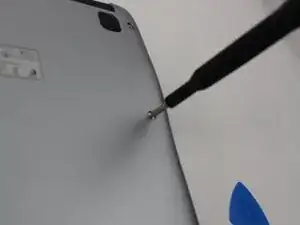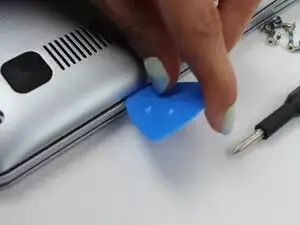Introduction
This guide is on how to replace your Chromebook CB315-4H-P8FZ's battery. You may need to do this for a multitude of reasons including, but not limited to failure to charge, unexpected shutdowns, swelling or bulging battery, etc.
Although made specifically for the CB315-4H-P8FZ, this guide may help with other models of Chromebooks and laptops.
Tools
-
-
Remove the ten 6 mm Phillips screws that secure the lower case.
-
Insert an opening pick in the seam between the lower case and chassis.
-
Slide the opening pick around the perimeter of the device, prying every couple of centimeters, until the lower case fully releases.
-
Remove the lower case.
-
-
-
Carefully life up the clear tape, then the black tape covering the battery connector.
-
Use your fingernails to gently "walk" the battery connector out of its motherboard socket.
-
Lift the battery up and out of the chassis.
-
To reassemble your device, follow the above steps in reverse order.
For optimal performance, after completing this guide, calibrate your newly installed battery.
Take your e-waste to an R2 or e-Stewards certified recycler.
Repair didn’t go as planned? Try some basic troubleshooting or ask our Answers community for help.