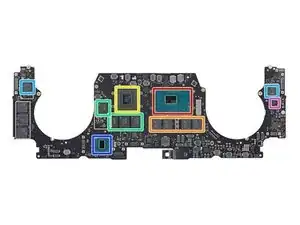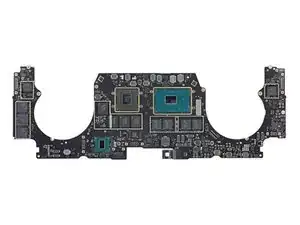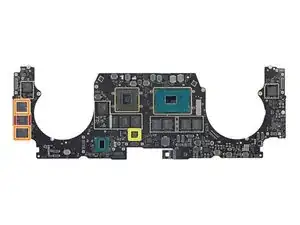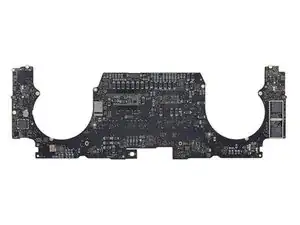Inleiding
Apple heeft een trio aan nieuwe laptops aangekondigd, dus wij weten inmiddels zeker dat er drukke tijden voor ons demontageteam zijn aangebroken. We zijn begonnen met het demonteren van de entry-level MacBook Pro "Escape Edition," en vandaag zijn we aan de duurste kant van het spectrum aangekomen. Met twee keer zo veel ventilatoren, meer dan een miljoen extra pixels en de nieuwe Touch Bar die poogt de beproefde function keys te vervangen is één ding zeker: het is tijd om deze nieuwe 15" MacBook Pro met Touch Bar te demonteren!
Kun je ook niet genoeg krijgen van onze demontages? Volg ons dan op Facebook, Instagram en Twitter om op de hoogte te blijven van de laatste en beste hardwaredemontages en reparatienieuwtjes!
Gereedschap
-
-
De MacBook Pro 15" bevat maarliefst een miljoen meer pixels dan de 13-inch modellen die we reeds demonteerden. Hier een preview van alle tech-snufjes die we vandaag verwachten te vinden in deze laptop:
-
15.4" LED-verlicht Retina-scherm met een resolutie van 2880 x 1800 (220 dpi), P3 kleurenpalet.
-
2.6 GHz Skylake quad-core Intel Core i7 (Turbo Boost tot 3.5 GHz) met geïntegreerde Radeon Pro 450 met 2GB aan GDDR5-geheugen.
-
16 GB aan 2133 MHz LPDDR3 intern geheugen.
-
256 GB PCIe-based onboard SSD (configureerbaar met 512 GB, 1 TB of 2 TB SSD).
-
Vier Thunderbolt 3 (USB-C) poorten die het opladen, de DisplayPort, Thunderbolt en USB 3.1 2e gen. ondersteunen.
-
Touch Bar met geïntegreerde Touch ID-sensor.
-
Force Touch-trackpad.
-
-
-
Stack 'em if you have 'em! Hier zie je de MacBook Pro 14" bovenop de hoofdattractie van vandaag, de MacBook Pro 15"—en los van het verschil in omvang, lijken ze toch vrijwel identiek aan elkaar. Onze handen jeuken om te ontdekken in hoeverre ze (niet) op elkaar lijken van de binnenkant.
-
De MacBook Pro 15" komt met het modelnummer A1707, welke mooi tussen de A1706 en A1708 van onze vorige twee demontages past.
-
Net als bij de vorige MBP-serie bevinden er zich lange ventilatieopeningen onder de linker- en rechterkant van de laptop. Als deze computer in enige mate op z'n kleinere broertje lijkt, zouden deze ventilatieopeningen ook een dubbele functie moeten hebben als speaker-outlets.
-
-
-
Housten, we have lift-off! Deze demontage heeft de eerste demonteerfase bereikt.
-
Op het eerste gezicht lijkt de 15" MBP... op een vergrote versie van het 13"-model. We nemen wel een duidelijker verschil in het batterijontwerp waar, maar vooralsnog lijken ze op elkaar als een tweeling.
-
Kijk eens wie we opnieuw tegen zijn gekomen! De aansluiting die nergens naartoe leidt..
-
We zouden nog steeds veel liever een verwijderbare/upgradebare SSD zien, helemaal in een machine die zichzelf Pro noemt—maar op deze manier is er op z'n minst een kans dat je, met hulp van Apple, je data kan herstellen als je logic board het begeeft. Blijf voor de zekerheid toch maar die back-ups maken..
-
-
-
Het verwijderen van het trackpad kost ons net zo weinig moeite als bij de andere twee 2016 MBP-modellen—we draaien er simpelweg dertien T5-schroeven uit en het trackpad is van ons.
-
En deze is een monster, want qua grootte kan deze concurreren met een iPad mini 2.
-
Dat we dezelfde IC's op deze trackpad vinden als in beide 13" MBP's verrast ons niet bepaald. Echter heeft Apple, vanwege de toegenomen grootte, een tweede touch controller toe moeten voegen om dat extra stuk trackpad te kunnen digitizen:
-
STMicroelectronics STM32F103VB ARM Cortex-M3 MCU
-
Broadcom BCM5976C1KUFBG Touch Controller 2x
-
Maxim Integrated MAX11291ENX 24-bit 6-kanaals Delta-Sigma ADC.
-
-
-
Weer een stap verder en het is tijd om dat logic board eruit te wroeten! Het lijkt in het midden wat breder te zijn geworden, maar desondanks beschrijft het nog steeds dezelfde snor-achtige symmetrie als zijn kleinere broertje.
-
Het losschroeven van het nieuwe en verbeterde koellichaam (welke opnieuw door de achterkant van het logic board heen is geschroefd) legt de onderliggende CPU en de GPU bloot.
-
-
-
Neem de tijd om even naar deze
octopuswolf te gapen, zodat je kunt zien wat 'm de leader of the pack maakt. De hoogtepunten: -
Intel Core i7-6700HQ 2.6 GHz (tot 3.5 GHz) quad-core processor
-
Micron MT52L1G32D4PG-093 4 GB LPDDR3 (vier chips voor 16 GB in totaal)
-
AMD Radeon Pro 450
-
Elpida (Micron) EDW4032BABG-70-F 512 MB GDDR5 RAM (vier chips voor 2 GB in totaal)
-
Intel JHL 6540 Thunderbolt 3-controller (een voor iedere set aan USB-C poorten)
-
Intel SR2NH (waarschijnlijk een platform controller hub)
-
Texas Instruments CD3215C00 69AV2TW (in hun keynote gelabeld als Apple's T1 chip)
-
-
-
Meer chips die vechten voor het beste plekje aan deze kant van het logic board:
-
Samsung K4E4E32 512 MB LPDDR3 DRAM, waarschijnlijk met een op maat gemaakte, door Apple geproduceerde SSD controller eronder
-
Samsung K9PHGY8 flashgeheugen (twee 64 GB chips voor 128 GB aan deze kant)
-
Renesas R4F2113XLG H8S/2113 familie microcontroller
-
-
-
Bij het bekijken van de andere kant van het logic board vinden we het volgende:
-
Samsung K9PHGY8 flashgeheugen (twee extra 64 GB chips voor 128 GB aan deze kant en 256 GB in totaal)
-
Texas Instruments CD32 15C00 69C2HQW
-
WinBond SpiFlash 25Q64FVIQ 64 Mb serial flashgeheugen
-
Texas Instruments TPS51980A synchronische buck controller
-
Intersil 95828 HRTZ X630MSW
-
Intersil 6277A HRZ W630DWW
-
Apple APL1023 343S00137 (dezelfde chip als die we in de demontage van de MBP 13" Touch Bar vonden en waarschijnlijk tevens de T1-controller die de Touch Bar aanstuurt)
-
-
-
En het IC-feestje gaat gewoon door:
-
Murata/Apple 339S00056 Wi-Fi Module (erg veel lijkend op deze Murata-chip)
-
Apple 338S00193-A1 16348HIP
-
Texas Instruments TMP513A PMIC
-
S2FPS04X01 A1632
-
969A0 TI67J P6EH
-
9239HI B632E7
-
-
-
Gespannen om weer een kijk te nemen in de, voor de derde keer door Apple herontworpen, thermische architectuur, bevrijden we de ventilatoren van de vier T3-schroeven die ze aan de achterste behuizing bevestigen.
-
En ze komen eruit zonder al te veel moeite. Geen lijm op deze stukjes laptop!
-
Deze ventilator bevat ook compleet andere bladen dan de bladen die we hiervoor zijn tegengekomen.
-
-
-
Nadat ons laatste en meest recente gevecht met een batterij in de 13" MacBook met Touch Bar nogal een hels karwei bleek, hebben we besloten om deze batterij lekker vastgelijmd te laten zitten.
-
Deze 15" MacBook Pro heeft eenzelfde speakergrill vergeleken met de kleinere 13"-tegenhanger. Echter bevat het grootste deel van de grille geen volledig doorgeboorde gaten, maar enkel kuiltjes; wat ons af doet vragen, waarom, Apple?!
-
Volgens de survey gaat het om weight savers, zodat het beestje sneller gaat als er wielen onder zitten.
-
-
-
Na het wederom per ongeluk scheiden van de digitizer en het OLED-paneel, focussen we onze tools op het LED-scherm.
-
Twee demontagemonteurs, een openingsplectrum, X-Acto mes, isopropyl alcohol, een warmtepistool en een iOpener hebben dit feestje bezocht, maar Apple's lijm bleek nog steeds te heftig voor ons lijm-verwijder-team.
-
-
-
De MacBook Pro 15" met Touch Bar verdient 1 van de 10 punten op onze repareerbaarheidsschaal (10 is het gemakkelijkst te repareren):
-
Het trackpad is gemakkelijk te bereiken en te vervangen.
-
Het gebruik van propriëtaire pentalobe schroeven maken het onderhoud en de reparatie van de laptop onnodig veel lastiger.
-
De volledige batterijmodule is stevig in de behuizing vastegelijmd, wat vervanging bemoeilijkt.
-
De processor, RAM en het flashgeheugen zijn aan het logic board vastgesoldeerd.
-
De Touch Bar voegt een tweede, moeilijk te vervangen scherm aan de laptop toe die tevens makkelijk te beschadigen is.
-
De Touch ID-sensor dient nu ook een dubbele functie als aan-/uitknop en is exclusief met de T1 chip op het logic board gecombineerd. Het repareren van een kapotte aan-/uitknop kan betekenen dat je speciale hulp van Apple of een nieuw logic board nodig hebt.
-
112 commentaren
looks like space fro 32GB ram and slightly bigger battery next year. expecting it.
Kim Zhou -
Apple calls this a "pro" laptop? What a joke!
askudra -
Why is it NOT a "pro" laptop?
Eric -
U are a joke lol
A horse walks into a bar, and the bartender asks, "Why the long face?"
Now THAT is a joke.
Permanently soldered on RAM, SSD drive, limited to 16 GB RAM, lacks ports that are in still in common use, gimmicky touch bar, no function keys, crappy keyboard, everything glued together, nothing repairable, and they call this a professional laptop! Nope, just an overpriced, disposable, anorexic, consumer laptop that's a bit faster than the rest of their laptop line. This is not what us professionals want. I'm sticking with my 17" MacBook Pro.
askudra -
because its built like a disposable device such as a phone. Soldering the SSD is going to far. M.2 NVME could have been used, and it would have been much cheaper on the bill of materials.
Solid State devices like DRAM and FLASH memory are all very reliable, soldering them to the circuit-board to save space by eliminating a connector makes perfect sense. As for the RAM limit, I'm a pro Software Developer and can work fine with only an 8GB Dual-Core MacBook Pro. I have to wait a bit longer for full builds, but that's not the biggest part of my job. And finally, how many Windows PC laptops are there with FOUR Thunderbolt 3 ports? This laptop is more Pro than any other.
Eric -
The very things that you object to are exactly what will make this machine phenomenally reliable.
@Eric: FWIW, my work early-2013 MBPro Retina a few months ago suddenly stopped booting reliably or even getting to the Apple logo. It probably had the problem listed at https://www.apple.com/support/macbookpro.... Fortunately, the helpdesk at my work had an identical vintage machine in storage, so we just swapped SSDs, and I was good to go in under 20 minutes.
Try that if the SSD is soldered to the mobo.
cwerdna -
As a pro of 40 years+ standing, I consider 4x Thunderbolt 3 to be ideal.
Where else can I get that?
@Cwerdna
Most likely it was the connector that was faulty. In which case you wouldn't have needed to.
@Eric: Also, don't care about 3 Thunderbolt 3 ports. They're of 0 use to me w/o adapters. I work on iOS software. I use the Thunderbolt 2 ports and Magsafe on my work laptop each day, since I have 2 Thunderbolt displays. I plug in USB iOS devices sometimes directly into the laptop. I also at least daily plug in a USB 3.0 external hard drive for Time Machine backups. We sometimes project at meetings via Thunderbolt 2 or HDMI. Now I need to be a "pro" by needing a wad of adapters.
With one of these new laptops, my displays can't power my laptop and the extra Magsafe brick will become useless. I'll need to spring for a $79 brick + $19 USB-C cable. And, if I don't scavenge a power cord from a retired machine (so the brick doesn't block a bunch of outlets), it's another $19 for a cord: https://9to5mac.com/2016/11/10/opinion-m....
cwerdna -
Ummm, 4 USB-C ports that happen to carry Thunderbolt isn't "pro"... You will need adapters to use them with current Thunderbolt gear anyway in which case you can use adapters on the older MacBook Pro's to add more ports anyway... What's the difference? At least with the older MacBook Pro you don't NEED adapters to use HDMI, USB, SD Card reader or Thunderbolt.
djlobb01 -
Which other laptops have Thunderbolt 3? A complete list would be too long: Asus, Acer, Dell, HP, Lenovo, Razer, etc. But here's a list of TB3 laptops ranging from 13' ultra books to 17' professional machines.
http://www.ultrabookreview.com/10579-lap...
As you can see, most of them have REMOVABLE SSDs. Many have CPUs equivalent to the new MacBook Pro, and with a similar size/weight but at much lower prices. There are even quite a few that have 32GB RAM available.
(And with a removable SSD, it's easy to upgrade a laptop to a HD as fast as the new MBP next year.)
I've been a long time Apple enthusiast, but the new MBP is underwhelming and disappointing.
for all those interested, the SSD isn't actually soldered. It's just a special form factor; not M.2 or anything common. All modern laptops have soldered processors, it is unfair to ding Apple for doing this when Dell, Lenovo, MSI, ASUS, Acer, Razer, HP, and other companies all do it too. People can easily get a dongle for the USB C, c'mon guys, you're spending ~$4,000 like me, you can afford a single adapter from amazon. The battery life is already significantly better than almost all windows laptops, the only exclusion may the Lenovo ThinkPads. Very few companies offer displays as bright/colorful as Apple.
Lastly, M.2/NVMe would mean sacrificing the speed that these MacBooks ships with today. Why would you rather have a slower SSD with a common form factor when you can have a super fast SSD with a specialized form? They're SSDs anyway, it's highly unlikely for them to fail unless you're writing to the disk and reading from it 24/7/365.
Norton -
@norton12 You must be thinking of a different model. This is not an SSD with a custom form factor, it's just a handful of ICs soldered directly to the main board—both sides of it, in fact.
Askudra, I do whole-heartedly agree with you and every pro knows the MBP is not really a “Pro” device; its only a buzzword for marketing. Though before I continue, just take thought for a second that Apple® known as innovators have always created designs that are far more advanced then the technology available creating a conflict, and the other side is that what technology is available would be way to expensive for consumers if used which partly explains why there is always a delay on new tech from Apple®
As for the MBP lacking the needs of a Pro, I agree the loss of hardware personalization is a tragedy. The new era of Apple has lead cosmetic design to come before device functionality, a poorly designed thermal system that allow temperatures to reach 212F / 100C and cause potential hardware damage, an inefficient firmware and very soon the loss of Intel Chips…
We all suffer from the conflicts of Apple’s inability to create a MBP that meets the everyday needs of a Professional. Not sure that will ever change.
Does this model have a removable touch id (power button) as the 13" model did?
Yes it does.
No it doesn't.
Though that depends on what you mean by: "removable". Is it theoretically removable, meaning that there is a small chance that Apple can replace it, instead of giving you a new MacBook? Possibly.
Can you do it yourself or in a repair shop? Not a chance in !&&* with all that glue. At least not in one piece. And you won't be able to get parts.
We didn't show it in the teardown, but to reiterate: the Touch ID / power button is perfectly removable. Unlike the Touch Bar it's secured with screws, not glue. It's still presumably paired to the logic board at the factory for security reasons, so you can't replace it yourself without disabling Touch ID—but if the question is simply "Can you remove it?" the answer is yes.