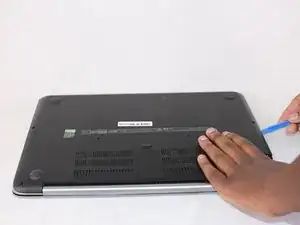Inleiding
Als je computer enkel inschakelt als deze aan de oplader ligt, is het tijd om je batterij te vervangen. Deze handleiding laat je stap voor stap zien hoe je de batterij van je HP Envy Sleekbook kunt vervangen.
Gereedschap
Onderdelen
Conclusie
Om je toestel weer in elkaar te zetten, volg je deze instructies in omgekeerde volgorde.
Een commentaar
I am going to give this a try.. I took it to Best Buy Geek Squad, they had it for over 3 weeks and said they couldn’t find the part cause my laptop is to old. This wasn’t the only issue. The touchpad wasn’t working and I troubleshooted the problem and I fixed it myself.
I will add another comment once i replace the battery