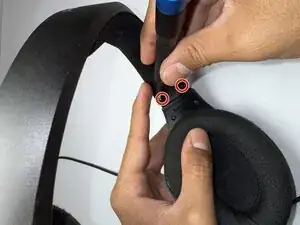Inleiding
The HyperX CloudX Stinger Core 4P5J9AA headband cushion is important for staying comfortable during long gaming sessions. The headband cushion on your headset may wear out or tear after excessive usage. If this happens, follow this guide to replace it. You must order a replacement headband cushion before starting this guide.
Gereedschap
-
-
Remove the two pairs of 8 mm screws from each side of the headset using a Phillips #00 screwdriver.
-
-
-
Extend the headset adjusters.
-
Push the black plastic piece on the inside of the headband away from the headband.
-
Repeat this on both sides of the headband.
-
-
-
Make sure the angle is facing the notched rail; it should be between the metal piece and the plastic piece.
-
To reassemble your device, follow these instructions in reverse order.