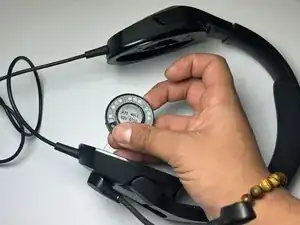Inleiding
If your HyperX CloudX Stinger Core 4P5J9AA headset has no sound or is distorted, the speakers may need replacement. This guide will show you how to access and replace the speakers by opening the ear cups. Some models may require soldering, so use caution and the proper tools during the process. Before beginning, make sure your device is unplugged and you have the new speakers in hand.
Gereedschap
-
-
Starting with the right ear pad, place one finger on the outside of the ear pad and another finger on the inside.
-
Still gripping the ear pad, gently pull the ear pad away from the headset.
-
Pull until the ear pad is fully detached.
-
-
-
Use a Phillips #00 screwdriver to remove the four 8.0 mm screws securing the speaker plate to the ear cup.
-
To reassemble your device, follow these instructions in reverse order.