Inleiding
Als je speaker problemen heeft met opladen of als de USB-poort los lijkt te zitten, zijn de elektrische aansluitingen voor de voeding mogelijk beschadigd. Een vervanging van de USB-poort kan nodig zijn. Deze handleiding begeleidt u bij het verwijderen van de USB-poort.
Gereedschap
-
-
Steek het plastic openingsgereedschap in de spleet tussen het deksel en de rubberen rug met de aan/uit knop.
-
Wrik de behuizing los, te beginnen met de zijkant zonder de volume- en bluetooth-knoppen.
-
Trek het deksel eraf met uw duimen.
-
-
-
Verwijder vier 13 mm JIS #0-schroeven waarmee de rubberen rug aan de luidspreker is bevestigd, aan beide zijden van de binnenkant van de luidspreker.
-
Gebruik het plastic openingsgereedschap om de clips los te maken die het centrale deel van de rubberen rug vasthouden.
-
Wrik het ene uiteinde van de rubberen rug weg met je duimen en deze zou dan los moeten komen.
-
-
-
Verwijder de vier 9 mm Phillips #1-schroeven waarmee de grijze USB-poort vastzit.
-
Maak de grijze behuizing van de USB-klep los met uw handen.
-
-
-
Trek de draad bedekt met donkergrijs schuim uit de ruimte waar hij is weggestopt en verplaats hem uit de weg.
-
-
-
Haak de witte stekker los die is bevestigd aan de kleine printplaat die aan de grijze micro-USB-behuizing hangt met behulp van de ESD-veilige stompe neuspincet.
-
Schuif de stekker uit de weg door hem door de opening in de grote printplaat te trekken om bij de volgende stekker erachter te komen.
-
-
-
Maak de andere kleinere witte stekker achter de vorige stekker los van dezelfde kleine hangende printplaat met behulp van het pincet.
-
-
-
Maak de kleine witte stekker los die is bevestigd aan de hoofdprintplaat die de USB-poort aan de luidspreker vasthoudt.
-
Verwijder de USB-poortcomponent uit de behuizing.
-
-
-
Verwijder drie 9 mm Phillips #1-schroeven waarmee de twee kleine printplaten aan de USB-poortcomponent zijn bevestigd.
-
Wrik de bovenste kleine printplaat los met het plastic openingsgereedschap.
-
-
-
Trek de zwarte lijm aan de onderkant van het onderdeel los met het pincet en verwijder de draden eronder.
-
Verwijder de eerste kleine printplaat en de aangesloten draden.
-
Volg deze instructies in omgekeerde volgorde om uw apparaat weer in elkaar te zetten.
12 commentaren
Hi, I need to replace this circuit board where the charging port mounts.
While trying to remove damaged micro usb port, I damaged the tiny wires from the circuit board.
I tried to find this online but no luck so far.
Do you know the code for this PCB?
Thank you,
hi, where can i buy new circuit board for micro usb charging port?
please i need 1… thank you.
























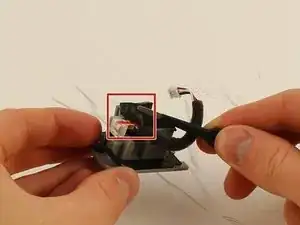

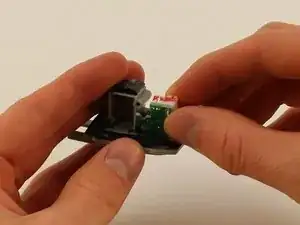
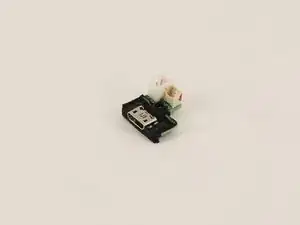
Important suggested edit to these instructions - make sure to pry off clips/ridges from BOTH sides before attempting removal of the cover.
I interpreted these instructions as saying you only needed to pry clips from one side - then peel off cover. Doing this broke a clip from the other side. Bummer. I'd like others to avoid that.
k9612 -
If you do break a clip - save it. They are relatively easy to glue back into the cover.
k9612 -
My Flip4 had a single long clip on the non-button side that ran the entire length of the rubber spine. The other side (with play/ vol buttons) had three seperate clips (middle and both sides) as mentioned above.
takentrashout -
What if my speaker battery dies very fast and makes weird crackling noise, is it counted as faulty battery?
Jayden Koh -
Yes. I first thought one of the drivers was defective.
Paul Sommer -
What was the fix in the end ?
Jack Mulcahy -
I used the flared edge of a metal measuring spoon handle since I didn’t have an opening tool. Worked great! Replacement battery from iFixit is on order. Thanks for the guide!
Greg -
My battery was glued. Tried it anyway to remove. Battery exploded!!!!
Don't go on if the battery is glued.
darthvader007 -