Inleiding
Als de batterij van je controller niet meer goed functioneert, kun je batterij met behulp van deze handleiding vervangen. Om deze handleiding te voltooien, zul je een Phillips #00 schroevendraaier nodig hebben. Deze vervanging vereist het verwijderen van een aantal schroeven om toegang te krijgen tot de batterij.
Gereedschap
-
-
Gebruik een Phillips #00 schroevendraaier om de twee zwarte, 7mm platkopschroeven die aan de onderkant van de handvatten zitten en de handvatten bij elkaar houden, te verwijderen.
-
-
-
Gebruik een Phillips #00 schroevendraaier om de vier zilveren 5 mm schroeven die de doorzichtige, plasticen cover bevestigen, te verwijderen.
-
-
-
Verwijder de lithium-ion batterij door deze met behulp van je vingernagel of een plasticen openingstool aan de linkerkant omhoog te duwen. Je hebt hiervoor slechts een beetje kracht nodig.
-
Om je toestel weer in elkaar te zetten, volg je deze instructies in omgekeerde volgorde.
13 commentaren
easy peasy only have to recycle battery
Where can I buy genuine ctr-003 batteries in germany/europe?
You can buy them directly in the iFixit Europe or in your case in the Germany store.





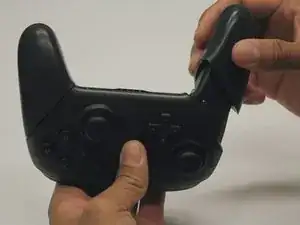







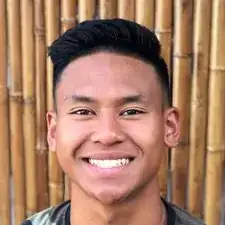
Be carefull, these screws are super easy to strip even with the right tools.
Lukas Eberharter -
I tried editing these instructions after I had trouble with stripping screws, but it doesn't seem to take. The issue is that these are JIS and not Phillips screws. They are VERY similar looking but a Phillips head screwdriver will strip the screws.
Isaac Webb -
I tried using a Philips #00 screwdriver but it didn’t work
vincent ingrassia -
Don't even think about trying Phillips. There are some other guides online that say you'll be fine, but they're wrong. Even one attempt with Phillips WILL strip these, and you will never, ever get this controller open once that happens. Even with JIS they're really hard to get out and really easy to strip.
Luke T. Allen -