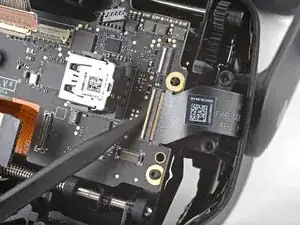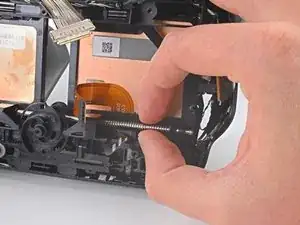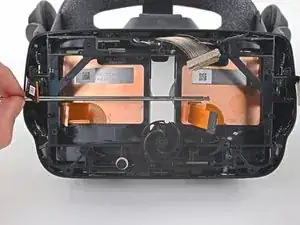Inleiding
Gebruik deze handleiding om een of beide kijkers van de Valve Index VR Headset te vervangen.
Schakel je toestel uit en koppel alle aangesloten kabels los voordat je met deze reparatie begint.
Let op: dit is een lastige reparatie met veel kleine, losse onderdelen die los kunnen komen tijdens het proces. Ga langzaam te werk, en zorg dat je goed kijkt of er onderdelen uit het toestel komen.
Gereedschap
Onderdelen
-
-
Gebruik je hand om het gezichtskussen op rustige wijze in een rechte beweging van de headset af te trekken.
-
-
-
Steek het platte einde van je spudger tussen de onderkant van de hoofdbandklem en het kussen van de hoofdband.
-
Wrik de klem omhoog tot deze van de hoofdband los is gekomen.
-
-
-
Gebruik je vingers om de verbindingskabel in een rechte beweging van de kabelgoot van de hoofdband te verwijderen.
-
-
-
Gebruik een T5 Torx-schroevendraaier om de vier 6.0 mm lange schroeven, waarmee het frame aan de headset bevestigd is, te verwijderen.
-
-
-
Herhaal de vorige stap voor de rechterzijde van het frame.
-
Verwijder het frame van het gezichtskussen.
-
-
-
Gebruik een pincet om de linkerzijde van de pakking van de headset te scheiden.
-
Herhaal deze stap voor de rechterzijde van de pakking.
-
-
-
Gebruik je hand om de voorste behuizing in een rechte beweging van de headset weg te trekken.
-
-
-
Gebruik een T5 Torx-schroevendraaier om de vier 5.4 mm lange schroeven, waarmee de cover van het moederbord aan het headset bevestigd is, te verwijderen.
-
-
-
Gebruik een T5 Torx-schroevendraaier om de volgende acht schroeven uit het voorste frame te verwijderen:
-
Vier 6.3 mm lange schroeven met fijne schroefdraad
-
Vier 6.0 mm lange schroeven met grof schroefdraad
-
-
-
Gebruik een spudger om de vergrendeling op de ZIF-aansluiting in de linker bovenhoek van het moederbord omhoog te klappen.
-
Koppel de FPC-lintkabel los van het moederbord.
-
-
-
Gebruik een spudger om de vergrendeling op de ZIF-aansluiting in de rechter bovenhoek van het moederbord omhoog te klappen.
-
Koppel de FPC-lintkabel los.
-
-
-
Gebruik het platte einde van je spudger om de drukaansluiting in de linker benedenhoek van het moederbord los te koppelen.
-
-
-
Gebruik het platte einde van een spudger om de drukaansluiting in de rechter benedenhoek van het moederbord los te koppelen.
-
-
-
Steek een openingsplectrum tussen het voorste frame en de rest van de headset.
-
Schuif je plectrum rustig door de opening heen om het voorste frame van de rest van de headset te scheiden.
-
-
-
Schuif je plectrum door de opening heen totdat alle kanten van het frame van de rest van de headset los zijn gekomen.
-
-
-
Bekijk eerst de zeven verschillende kabels die losgekopeld moeten worden alvorens het moederbord verwijderd kan worden.
-
-
-
Gebruik het platte einde van je spudger om de brede ZIF-aansluiting aan de linkerzijde van het moederbord te openen.
-
Koppel de FPC-lintkabel van het moederbord los.
-
-
-
Gebruik het platte einde van je spudger om de drukaansluiting in de linker benedenhoek van het moederbord los te koppelen.
-
-
-
Gebruik een van je vingers of een openingstool om de schermkabelaansluiting aan de bovenkant van het moederbord te openen.
-
Koppel de aansluiting van de schermkabel op voorzichtige wijze los van het contact.
-
-
-
Gebruik de punt van je spudger om de gebundelde kabelaansluiting in de rechter bovenhoek van het moederbord op voorzichtige wijze los te koppelen.
-
-
-
Gebruik de punt van je spudger om de vergrendeling op de ZIF-aansluiting, naast de USB-poort op het moederbord, omhoog te klappen.
-
Koppel de FPC-kabel van het moederbord los.
-
-
-
Gebruik het platte einde van je spudger om de drukaansluiting onder de USB-poort op het moederbord los te koppelen.
-
-
-
Gebruik een spudgerom de brede ZIF-aansluiting aan de rechterzijde van het moederbord te openen.
-
Koppel de FPC-lintkabel van het moederbord los.
-
-
-
Gebruik een T5 Torx-schroevendraaier om de vijf 6.0 mm lange schroeven, waarmee het moederbord in de headset bevestigd is, te verwijderen.
-
-
-
Pak het moederbord vast bij de USB-poort en verwijder deze op voorzichtige wijze uit de headset.
-
-
-
Gebruik een pincet om de rubberen dop die over de IPD-verstelschroef heen is geplaatst te verwijderen.
-
-
-
Gebruik een 2.5 mm (3/32 inch) platkopschroevendraaier om de 6.5 mm lang IPD-schroef uit de headset te verwijderen.
-
-
-
Gebruik een T5 Torx-schroevendraaier om de vijf 4.5 mm lange schroeven, waarmee het midframe bevestigd is, te verwijderen.
-
-
-
Nu het midframe los is, schuif je de behuizing richting de achterkant van de headset om de rail van de kijker bloot te leggen.
-
-
-
Gebruik een T5 Torx-schroevendraaier om de 4.4 mm lange schroef, waarmee het linker tandwiel op de rail van de kijker is bevestigd, te verwijderen.
-
Als je niet bij de schroef kan, draai je de verstelknop van de kijker zodanig dat het tandwiel naar buiten wijst.
-
-
-
Gebruik een spudger of je vingers om drie van de vier klemmen van de onderste rail van de kijker te verwijderen.
-
-
-
Houd elke veer met een hand vast om te voorkomen dat ze eruit springen bij het wegschuiven van de onderste rail.
-
Vergelijk je nieuwe onderdeel met het origineel om te zien of je nog meer onderdelen mee over moet zetten. Dubbel-check ook of je beschermfolie moet verwijderen alvorens je je nieuwe onderdeel kunt plaatsen.
Volg bovenstaande instructies in omgekeerde volgorde om je toestel weer in elkaar te zetten.
Breng je e-afval naar een door R2 of e-Stewards gecertificeerd recycle-station.
Ging je reparatie niet zoals gepland? Bezoek dan onze algemene probleemoplossingspagina of stel je vraag op ons Valve Index-antwoordenforum voor hulp bij het oplossen van je probleem.
20 commentaren
I gained two extra small pieces not mentioned, I think when removing the top rail, they just dropped out into the housing. Looks like they go next to the eye tubes and are not included with the replacement so make sure you don't lose them!
Fizz -
I believe those are suppose to add tension to the top rail. I lost mine but it should be for a small metal spring tensioner (I think).
Gabe -
Great guide. Thanks so much!
David S -
Hey, you guys forgot to mention anything about 2small pieces of bent metal no thicker then a staple that looks pretty important. Might want to include every piece that may be affected when assembling/disassembling the headset, Especially in the later stages.
wtf are these??? I also had them fall out and don't know what they are!
I know this is a little bit late, but I'm just going to post this here for anyone doing this in the future: They mention this in step 39. They are EXTREMELY hard to get back in. I recommend putting the headset on it's head and then using your fingers, not tweezers, dropping them in the small upper hole (lower from the index's view). I took a photo of it here.
The metal clip holds the plastic tube in place that the upper rail goes through.