Inleiding
Als het scherm van je iPhone 12 gebarsten is, niet meer reageert op je input, of geen beeld toont terwijl je telefoon wel aanstaat, kun je deze handleiding gebruiken om je iPhone te herstellen en weer nieuwe leven in te blazen met een nieuw scherm, a.k.a. schermmodule.
De gecombineerde oorstukspeaker + sensormodule die aan de achterkant van het scherm is bevestigd, is in de fabriek op unieke wijze gekoppeld aan jouw individuele iPhone. Je zult deze onderdelen dus mee over moeten zetten naar je nieuwe scherm bij elke schermvervanging die je uitvoert. Dit onderdeel bevat onder andere de infraroodlichtschijnwerper, welke een onderdeel is van de biometrische Face ID-beveiligingsfunctie. Als deze beschadigd is of vervangen wordt, zal de Face ID-functie niet langer werken. Wees daarom extra voorzichtig en probeer te voorkomen dat je geen van deze onderdelen tijdens deze procedure beschadigt. Als je deze wel beschadigt, kan enkel Apple of een door Apple geautoriseerde reparateur de Face ID-functies herstellen.
Let op: De True Tone-functies zullen niet langer werken als je het scherm vervangt, zelfs als je een origineel Apple-scherm gebruikt.
Gereedschap
Onderdelen
-
-
Schakel je iPhone uit voordat je begint met het demonteren van je toestel.
-
Verwijder de twee 6.75 mm lange P2 pentalobe-schroeven aan de onderkant van je iPhone.
-
-
-
Plak een aantal lagen tape op het scherm van de iPhone tot het gehele scherm bedekt is.
-
Als het je in de volgende stappen niet lukt om de zuignap op het scherm te bevestigen, kun je ervoor kiezen om een stuk duct tape in een handvatvorm op het scherm te plakken. Hiermee kun je dan het scherm omhoog tillen om een opening te creëren.
-
-
-
Trek het blauwe handvat naar achteren om de armen van de anti-klem te ontgrendelen.
-
Schuif de armen over de linker- of rechterzijde van je iPhone.
-
Plaats de zuignappen aan de onderkant van de glazen achterkant—één aan de voorkant en één aan de achterkant.
-
Druk de zuignappen aan zodat je zeker weet dat ze zich goed vastzuigen.
-
-
-
Trek het blauwe handvat naar voren om de armen van de anti-klem te vergrendelen.
-
Draai het handvat 360 graden met de klok mee of tot de zuignappen uit beginnen te rekken.
-
Zorg dat de zuignappen op één lijn met elkaar zitten voordat je begint met het openen van het toestel. Als je ziet dat de zuignappen niet meer op één lijn zitten, maak je ze los en breng je ze weer op de juiste positie aan.
-
-
-
Zorg dat je iPhone op een stevig object rust voordat je het toestel probeert te openen. Leg je iPhone bijvoorbeeld op een boek met harde kaft zodat je telefoon parallel aan je werkoppervlak ligt. Dit maakt de volgende stappen wat gemakkelijker.
-
Gebruik een föhn om de onderkant van de iPhone te verwarmen en de lijm die het scherm vasthoudt te verzwakken. Het glas zou iets te warm moeten zijn om comfortabel aan te raken.
-
Geef de lijm ongeveer een minuutje de tijd om los te komen en trek het toestel vervolgens rustig uit elkaar tot je een opening hebt gecreëerd.
-
Steek een openingsplectrum in de opening onder de rand van het scherm.
-
Sla de volgende twee stappen over.
-
-
-
Gebruik een föhn of een heteluchtpistool om de onderkant van de iPhone gedurende 90 seconden te verwarmen. Verwarm het scherm tot deze net te warm is om aan te raken.
-
-
-
Als je een enkele zuignap gebruikt, druk je deze op de onderkant van je telefoon, waarbij je de rand van het glas probeert te vermijden.
-
-
-
Trek de zuignap met een stevige, constante kracht omhoog om zo een kleine opening te creëren tussen het voorste schermpaneel en het frame van de telefoon.
-
Steek een openingsplectrum in de opening onder de plastic rand van het scherm.
-
-
-
Gebruik een föhn of een iOpener om de rechterzijde van de iPhone (de zijde waar de aan-uitknop zit) gedurende 90 seconden te verwarmen. Het scherm zou iets te warm moeten zijn om comfortabel aan te kunnen raken.
-
-
-
Schuif je plectrum langs de rechter benedenhoek van de iPhone om de lijm in die hoek door te snijden.
-
Schuif je plectrum verder langs de rechterzijde van het scherm omhoog tot je bij de rechter bovenhoek bent.
-
Laat je plectrum in de rechter bovenhoek zitten voordat je verder gaat.
-
-
-
Gebruik een föhn of een iOpener om de bovenkant van de iPhone gedurende 90 seconden te verwarmen. Het scherm zou iets te warm moeten zijn om comfortabel aan te kunnen raken.
-
-
-
Schuif je plectrum om de rechter bovenhoek heen om de lijm daar door te snijden.
-
Laat je plectrum in de linker bovenhoek zitten.
-
-
-
Gebruik een föhn, een iOpener of een warmtepistool om de linkerzijde van de iPhone gedurende 90 seconden te verwarmen. Het scherm zou iets te warm moeten zijn om comfortabel aan te kunnen raken.
-
-
-
Steek een tweede openingsplectrum in de linker benedenhoek van de iPhone.
-
Draai beide plectrums tegelijkertijd naar de zijkant om het scherm los te maken uit de klemmen aan de linkerzijde van de telefoon.
-
-
-
Draai je iPhone zodat de rechterzijde van je telefoon naar je toe wijst.
-
Open de iPhone door het scherm vanaf de rechterkant open te klappen, zoals je bij een boek zou doen.
-
Laat het opengeklapte scherm tegen een object leunen, zodat je op veilige wijze aan de telefoon kunt werken.
-
-
-
Verwijder de twee 1.1 mm lange Y000-schroeven die de covers van de batterij- en schermaansluitingen bevestigen.
-
-
-
Gebruik je spudger of een nagel om de batterijaansluiting uit het contact op het logic board omhoog te duwen.
-
Buig de aansluiting lichtjes weg van het logic board om te voorkomen dat deze per ongeluk contact maakt met het contact op het logic board en zo de telefoon inschakelt tijdens de reparatie.
-
-
-
Gebruik een Y000-schroevendraaier om de vier schroeven, die de cover van de voorste sensoraansluiting bevestigen, los te schroeven.
-
Drie 1.1 mm lange schroeven.
-
Eén 1.4 mm lange schroef.
-
-
-
Klap de cover vanaf de linkerkant open totdat de kleine klem aan de rechterkant loskomt.
-
Verwijder de cover.
-
-
-
Gebruik een spudger of een nagel om de kabelaansluiting van de voorste sensormodule los te koppelen.
-
-
-
Verwijder de vier schroeven, die de speaker/sensormodule aan de achterkant van het scherm bevestigen:
-
Twee 1.4 mm lange Phillips-schroeven.
-
Eén 1.7 mm lange geschouderde Y000-schroef.
-
Eén 1.2 mm lange Y000-schroef.
-
-
-
Gebruik de punt van je spudger om de bovenkant van de speaker op voorzichtige wijze omhoog te wrikken.
-
Klap de speakermodule naar beneden en weg van de bovenkant van het scherm.
-
-
-
Gebruik een föhn, warmtepistool of verwarm een iOpener en leg deze gedurende 1-2 minuten op de voorste bovenkant van het scherm om de lijm onder de sensoren te verzwakken.
-
-
-
Gebruik de punt van je spudger om de omgevingslichtsensor uit de inkeping in het voorste paneel omhoog te tillen en te verwijderen.
-
Blijf je spudger onder de omgevingslichtsensor en de bijbehorende kabel door schuiven om deze van de lijm te scheiden die het in de telefoon bevestigt.
-
-
-
Gebruik de punt van je spudger om de microfoon uit de inkeping in het voorste paneel omhoog te tillen en te verwijderen.
-
-
-
Gebruik de punt van je spudger om de nabijheidssensor en de infraroodschijnwerper uit de inkeping in het voorste paneel te tillen.
-
-
-
Verwijder de oorstukspeaker en de voorste sensormodule.
-
Nabijheidssensor
-
Infraroodschijnwerper
-
De module moet zodanig zijn gepositioneerd dat deze onderdelen niet in de weg worden gezeten door enige vorm van lijm.
-
Vergelijk je vervangende onderdeel met het originele onderdeel — het kan zijn dat je meerdere onderdelen mee over moet zetten of beschermlagen voor de lijm moet verwijderen voordat je het nieuwe onderdeel kunt installeren.
Om je toestel weer in elkaar te zetten, volg je deze instructies in omgekeerde volgorde.
Breng je e-afval naar een door R2 of e-Stewards gecertificeerde recycler.
Ging je reparatie niet zoals gepland? Bezoek dan onze pagina over probleemoplossing of stel je vraag op ons iPhone 12-antwoordenforum voor hulp bij het oplossen van je probleem.
9 commentaren
i am trying to source a replacement screen for my iPhone 12 that needs a new digitizer and battery. My main concern is since I cannot purchase an original part from apple and have to resort to eBay they have several option;
Lcd / Oled soft / Oled hard / Incell lcd??
I asssumed the 12 came with the oled screen and I’m worried that if I put a non original type screen it could damage phone after awhile?
what digitizer should I get?
Hi, I would recommend looking at places like Fixez.com rather than Ebay. Their prices are lower and they have a LCD buyback program which is very helpful. They have a wide ranging variety of LCD's. On a scale of best to worst LCD's its ranges: OLED Soft,OLED Hard, Incell LCD, LCD. I hope this helps
Hi there,
I have read that by installing an aftermarket screen, I would get a non-genuine display message. Has Apple addressed this issue?
Than
Alex Hsu -
Genuine components have chips that allow the phone to identify them - third party ones frequently do not. The phone is doing what it is designed to do so there isn’t really anything for Apple to address. Much as anything it’s to stop companies refurbishing iPhone’s ‘in-house’ and selling them as having genuine parts. The non genuine part message is t inherently a bad thing, it’s an advisory rather than an error.
Hi, I lent my grandson my iphone 12 and I got it back with a broken screen and a broken back glass. I have another iphone 12 for parts. I was going to swap out the screen and the back glass. My question is do I have to remove all these parts as described above or c an I just plug the new screen in ? Second question my iphone has a Qlink wireless SIM card in it and it works perfect. The same SIM card will not work in my other iphone that being said would it be easier to somehow take my other iphone and use the parts from my broken one so the SIM card would work in it? I don't know what it would entail to do such a thing but if you would possibly know what I would have to do to make this happen please let me know... Otherwise I will take the screen and back glass and continue to install them on my own phone. also which procedure would be easier to do?? Kudos to you on this article I followed it to the letter and everything worked perfect I removed the screen without any problems. GREAT ARTICLE! Thanks Jeffrey






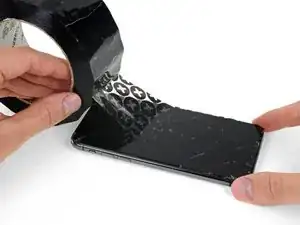







































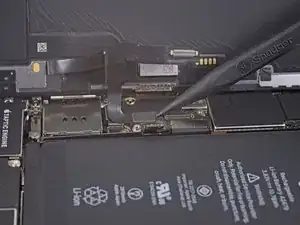
























Do you sell the waterproof seals separately or are they included in the kit?
Heather Furnas -
Do you sell the waterproof seals separately or are they included in the kit? (I would like to know this as well.)
CaliforniaGunner -
I just got my Fix Kit and it includes the seals. Not sure if a "part only" version would, though.
Neal Sofge -