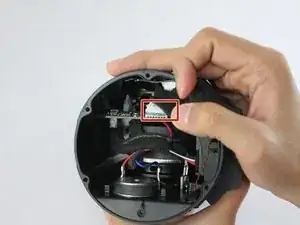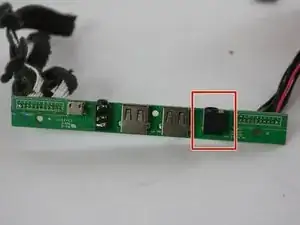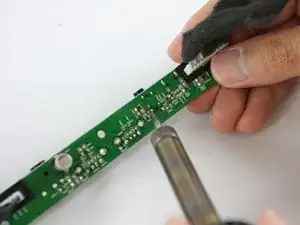Inleiding
Deze handleiding laat zien hoe je de oplaadpoort van een JBL Xtreme verwijdert. Deze handleiding vereist soldeervaardigheden.
Gereedschap
-
-
Gebruik de metalen spudger om de rand van de naad los te wrikken en op te tillen. Het deksel wordt op zijn plaats gehouden met plastic drukknopen die een ploppend geluid maken wanneer ze worden losgehaald. !!Begin met de achterste helft, hierdoor komen TWEE schroeven vrij die moeten worden verwijderd voordat de voorste helft wordt opgetild.
-
-
-
Voor het eerste deel van de hoes: trek voorzichtig de randen van de hoes terug, draaiend langs het scharnier tegenover de openingsnaad die op de tweede foto wordt geïllustreerd. Kunststof drukknopen houden het deksel op zijn plaats.
-
Voor het tweede deel van de hoes: er moeten 2 schroeven bij de naad worden verwijderd. Eenmaal verwijderd, zal de behuizing volledig loskomen zonder te forceren.
-
-
-
Zoek de drie kruiskopschroeven in het ritsvak en draai ze los.
-
Trek het ritspaneel los van het apparaat.
-
-
-
Onder het ritspaneel zitten nog acht kruiskopschroeven. Schroef ze los en til voorzichtig het batterijdeksel op.
-
-
-
De eerste afbeelding markeert de oplaadpoort.
-
Zoek 6 metalen pinnen gemarkeerd in de tweede afbeelding en gebruik een soldeerbout om de pinnen los te koppelen.
-
Volg deze instructies in omgekeerde volgorde om je apparaat weer in elkaar te zetten.
2 commentaren
Please I have a JBL XTREME that sparks each time I plug it. What could be the cause
Hi. Can someone advise where a replacement charging port can be sourced? I.e., so I can desolder the existing one and solder a new one in its place. The existing one is badly corroded so the unit won't charge. Thanks Andy
Andy R -